Enhance Your Site’s Performance with WP A/B Split Test Plugin for WordPress
If you're serious about improving your WordPress site's performance, A/B split testing should be part of your strategy. WP A/B Split Test is one of the most powerful tools that helps you optimize your website, improve conversion rates, and make data-driven decisions that positively impact your business. In this article, we’ll dive into how WP A/B Split Test can help you supercharge your website.
What is A/B Split Testing?
A/B split testing, also known as split testing, is a method where you compare two versions of a webpage or element to see which performs better. Imagine you’re trying to figure out if a red or blue button will get more clicks – with A/B testing, you can show half your users the red button and the other half the blue one, then see which one gets more engagement.
Businesses use A/B testing to test various website elements like headlines, images, call-to-action (CTA) buttons, or even entire page layouts. It’s all about finding the winning combination that drives more traffic, engagement, and ultimately, conversions.
Why You Need A/B Split Testing for Your WordPress Site
If you want your WordPress site to perform at its best, guessing what your audience prefers is not the way to go. A/B testing helps eliminate the guesswork, letting you experiment with different elements on your site to see what really works. Here’s why it’s essential:
- Boost Conversions: A well-executed A/B test can lead to increased sign-ups, sales, or other key actions.
- Enhanced User Engagement: By testing different layouts or content strategies, you can figure out what keeps users on your site longer.
- Improved ROI: Optimizing your site means getting more from your existing traffic without spending more on ads.
How WP A/B Split Test Works
WP A/B Split Test is a WordPress plugin specifically designed for running split tests directly from your WordPress dashboard. It’s simple to use and doesn’t require complex coding. Here’s how it works:
- Install the Plugin: You can easily download and install WP A/B Split Test from the WordPress plugin directory.
- Set Up Your Test: Choose the element you want to test, like a headline or image.
- Run the Experiment: The plugin will divide your traffic between two variations and track how each performs.
The Importance of Data-Driven Decisions
A/B testing lets you base your site optimization on actual user behavior, not assumptions. With solid data, you can make informed decisions about which design, content, or marketing strategy resonates best with your audience. When you make changes based on real data, you reduce the risk of implementing changes that don’t work and improve your site's overall efficiency.
Step-by-Step Guide to Setting Up WP A/B Split Test
To get started with WP A/B Split Test, follow these simple steps:
- Install and Activate the Plugin: Go to the WordPress dashboard, find the plugin, and install it.
- Select the Element to Test: Whether it’s a button, headline, or another element, choose what you want to test.
- Create Variations: For instance, if you’re testing a headline, create two versions of it.
- Set Up the Test: Choose how to split your traffic and what metric you want to track, such as clicks or form submissions.
- Run the Test: Start the test and let it run until you have enough data to make a decision.
What You Can Test with WP A/B Split Test
There are many elements on your WordPress site that you can test using WP A/B Split Test. Some of the most common ones include:
- Headlines: See which headline captures more attention.
- Images: Test different images to find the most engaging visual content.
- Call-to-Action (CTA) Buttons: Experiment with the wording, color, or placement of your CTAs.
- Layout Changes: Test different layouts to see which one drives more conversions.
Analyzing Your Test Results
Once your A/B test has run for a while, it’s time to analyze the results. Look for key metrics like conversion rate, bounce rate, and time on page. The plugin will tell you which variation is the winner, allowing you to implement the change across your entire site for optimal performance.
Here you can see a screenshot of a price test for an e-book:
Optimizing Conversions with WP A/B Split Test
Want to ensure your tests are a success? Here are some tips:
- Test One Element at a Time: Focus on a single element, like a button or headline, for each test. Testing too many things at once can muddy the results.
- Give It Time: Make sure enough visitors see each variation before deciding the winner.
- Use Clear Metrics: Know what you’re measuring – whether it’s click-through rates or conversions, have a clear goal in mind.
Best Practices for A/B Testing on WordPress
- Set Clear Goals: Know exactly what you’re trying to achieve, whether it’s more sign-ups or reduced bounce rates.
- Test One Variable at a Time: Changing multiple elements makes it harder to know which one made the difference.
- Give Your Tests Time: Let your tests run long enough to gather meaningful data. Stopping too soon can lead to unreliable results.
Common Mistakes to Avoid During A/B Testing
A/B testing is effective, but only if done right. Here are some mistakes to avoid:
- Stopping Too Early: Many people get impatient and stop the test too soon. Give it enough time to collect sufficient data.
- Testing Too Many Variables: Focus on one change at a time to ensure clarity in results.
- Ignoring Mobile Optimization: Always test on both mobile and desktop versions of your site, as they may perform differently.
The Role of User Experience in A/B Testing
A/B testing should always factor in user experience (UX). Improving UX can result in better engagement and conversions. Pay attention to how users interact with both versions of your test, and consider running tests specific to mobile users, who often behave differently than desktop users.
How A/B Testing Can Improve SEO
When you enhance your site’s performance with A/B testing, you’re also helping your SEO. Improved user engagement, longer dwell time, and lower bounce rates can all contribute to better search engine rankings.
WP A/B Split Test vs Other Split Testing Tools
WP A/B Split Test is unique in its ease of use for WordPress sites. Unlike other tools, it integrates directly into your dashboard, which makes managing and analyzing tests much simpler. While other testing tools might offer more complex features, WP A/B Split Test is ideal for anyone focused on ease and efficiency.
Conclusion
Incorporating WP A/B Split Test into your WordPress site is a smart way to enhance performance. From improving conversion rates to increasing user engagement, split testing allows you to make informed decisions backed by real data.




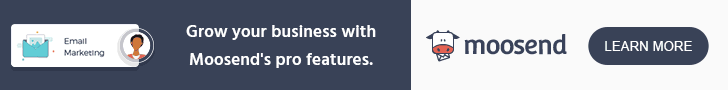

.webp)




