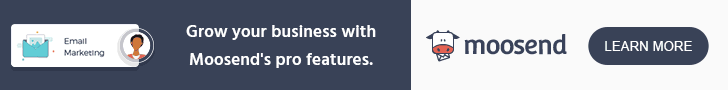Top 5 LinkedIn Features You Didn’t Know About and How to Use Them
LinkedIn is more than just a digital resume; it's a way to network, showcase your skills, build your professional brand, and advance your career. However, most LinkedIn users only use a small part of the site's offerings.
More than meets the eye, many powerful tools can help you reach your career goals, gain influence, and expand your professional network.
Are you ready to get the most out of LinkedIn? Well, in this post we'll talk about the five best LinkedIn features that you may not know about and how to make the most of them.
1. LinkedIn Creator Mode
What is "Creator Mode" on LinkedIn?
When you turn on Creator Mode, your profile changes from a static resume to a living, breathing hub of ideas and content. It shows off your skills, gets you more attention, and makes you a thought leader in your field.
Also, by turning on Creator Mode, your profile is rearranged to show off your posts, articles, and videos. It also lets you organize your content around up to five topics, or hashtags.
How to Turn on Creator Mode
Here is a step-by-step procedure on how to turn on creator mode.
- Go to your LinkedIn profile.
- Click the Me icon in the right corner.
- Click View profile.
- Scroll down to resources and click on Creator mode: Off
- Click Next in the previous pop-up window.
- Add up to five hashtags representing the topics you post about.
- Click Save.
- Follow the prompts to finish setting up Creator Mode.
Note: Pick the hashtags that you like to help you define your niche.
Pros of Using Creator Mode
- Better visibility: content is more likely to show up in searches.
- Better Engagement: It gets people to "Follow" instead of just "Connect."
- Prioritizing content: Your blog posts and articles are the most important things.
- Helpful hint: To make your personal brand stronger, use Creator Mode and regularly share useful content that your audience finds interesting.
2. LinkedIn Resume Builder
How to Make Your Profile Stand Out on Your Resume
Imagine if your LinkedIn profile could be turned into a professional resume in a matter of seconds! In fact, that's what the LinkedIn Resume Builder does.
This feature takes the information from your profile and formats it into a clean resume that you can download and use to apply for jobs.
This is how to use LinkedIn's resume builder.
Why Use the Resume Builder on LinkedIn?
- Saving time: You don't have to format or rewrite your profile by hand.
- Free to change: You can easily change it to fit different job openings.
- Format for professionals: Make sure that your resume looks professional and standard.
How to Make Your Resume Stand Out
- Make sure your LinkedIn profile is always correct by updating it often.
- Add your most recent accomplishments and credentials.
- Change parts of the resume to make it fit each job.
With LinkedIn Resume Builder, it only takes a few clicks to make your professional story stand out to potential employers.
3. LinkedIn Salary Insight
How to Get to Salary Insights
It can be hard to figure out what to expect in terms of pay, but LinkedIn makes it easier. You can look at real salary information based on location, industry, and job title with LinkedIn Salary Insights.
To use this feature:
- Check out the "Jobs" tab and look for a job.
- Go to "Salary Insights" to see the breakdown.
- Making Smart Choices About Your Career
Salary Insights helps you figure out how much money you could make in your role, so you can make smart career decisions. It helps a lot when you're thinking about moving or switching industries.
How to Use Salary Insights to Negotiate
Talking about your pay? You can use LinkedIn Salary Insights as a standard to back up your request with facts. This feature gives you the confidence to talk about your value in a discussion.
4. Skill Assessments
LinkedIn has short tests on a lot of different skills, from programming languages to Excel. After passing these tests, you'll see a verified skill badge on your profile.
Why Skill Badges Are Important
- Stand Out: Recruiters are more interested in profiles whose skills have been verified.
- Enhanced Credibility: Shows competence in certain areas.
- Search optimization: makes it more likely that recruiters will find your profile when they search.
How to Pass on Your Skill Tests
- Use LinkedIn Learning courses to get ready.
- Before you start, take some time to go over the basics.
- To get as many badges as possible, focus on areas where you already know a lot.
Skill assessments are a quick and easy way to show off your skills without giving long explanations.
5. LinkedIn Events
Hosting a Virtual Event
Did you know that LinkedIn lets you host your own webinars, workshops, or networking events? It's easy to host an online or hybrid event with LinkedIn Events.
In the menu bar, click on "Events."
Click on "Create an Event."
Type in the information, such as the date, time, and description.
Networking Through LinkedIn Events
LinkedIn Events are a great way to meet other professionals who share your interests. You can use the list of attendees to get in touch with people before or after the event for more meaningful networking.
Promoting events to get the most people to attend
Promote the event by:
- Putting the link to the event on your feed.
- Inviting connections to RSVP.
- Putting up updates and hints about the event as it gets closer.
An event on LinkedIn is a great way to gain more influence and make connections that will help you.
Conclusion
It's more than just a place to connect with other professionals; LinkedIn is a full platform with tools to help you advance in your career.
You can find new job opportunities and stand out in the competitive job market by using tools like Creator Mode, Resume Builder, Salary Insights, Skill Assessments, and Events.
Why wait then? Start using these features right away to get the most out of LinkedIn.
Frequently Asked Questions
How do I access LinkedIn's Creator Mode?
Navigate to your profile, find the “Resources” section, and toggle Creator Mode on.
Can I edit the resume created via LinkedIn?
Yes, you can customize the résumé to align with specific job applications.
Are LinkedIn Salary Insights accurate?
Salary data is based on user input and market research, offering reliable benchmarks.
Is it necessary to complete skill assessments?
While not mandatory, they significantly boost your profile’s credibility and visibility.
How can I make my LinkedIn event more successful?
Promote it extensively, engage your audience with teasers, and follow up with attendees afterward.



.webp)