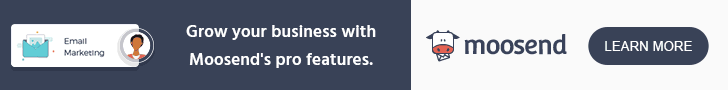How to Choose the Best Laptop for Your Needs
 |
How Do I Choose The Best Laptop for My Use?
It's not easy to pick out the right machine. It can be hard to figure out which product will meet all your needs when there are so many to choose from.
You can make a better choice if you know what to look for, whether you're a student, a gamer, or someone who just needs a solid computer for work.
Here are some tips to help you pick the best laptop for your needs and way of life.
1. Figure out your main use case.
Before you look at the laptop's specs and features, you should decide what you want to use it for. Do you mostly work on spreadsheets and papers, or do you need something powerful to edit videos or play games? Laptops need to be of different types for different tasks:
- Students or casual users may only need a small device to browse the web, make documents, and watch videos.
- Professionals who work with graphics or videos will need more power, like a powerful processor, high-end graphics, and a lot of RAM.
- To get the best performance, gamers need a graphics card that is only used for gaming, high frame rates, and often more cooling systems.
If you know what you want to use it for, you'll be able to cut down your options a lot.
2. Understanding Laptop Types
Laptops come in many types and sizes, and each one is good for a different purpose. These are the main kinds you'll see:
a). Ultrabooks
Ultrabooks are small, light, and very portable computers that are great for business people or students who need to be mobile. The batteries usually last a long time, but they might not be powerful enough for games or other demanding jobs.
b). Laptops for gaming
These are made to work well. Gamers laptops can run the newest AAA games because they have strong processors, high-end graphics cards, and often flashy designs. But they are often big and their batteries don't last as long.
c). 2-in-1 laptops
These machines are very flexible; they can be used as computers or tablets. There may not be as much power in them, but they're great for artists who need a tablet for drawing or taking notes.
d). Traditional Notepads
Standard laptops that are a good mix of speed and portability. You can get them for a reasonable price and use them every day.
e). Workstations
The best way to get the power you need for jobs like 3D modeling, data analysis, or software development is to get a workstation laptop with the fastest processors and graphics.
3. How about operating systems? Which one works best for you?
The operating system (OS) of a laptop controls how it looks, works with other apps, and what you can do with it. Here's a quick look at the main choices:
a). Windows
Windows can do the most things and is the most popular OS. There is the most software to choose from, ranging from work suites to games. Windows works well on laptops that need to be able to do a lot of different things.
b). macOS
Available only on Apple products. It's known for having a clean design and working well with other Apple products. Many creative workers choose this OS because it comes with great software like Final Cut Pro and Logic Pro.
c). ChromeOS
This lightweight OS, found on Chromebooks, is fast and secure but is primarily web-based. For people who need strong software, ChromeOS might not work well. It's great for students and people who spend a lot of time online.
4. Key Specifications to Look For
It's time to look at the specs once you know what type and OS you want.
a). The processor (CPU)
The CPU is what makes your laptop work. Look for AMD Ryzen 5/7 or Intel Core i5/i7 processors if you need fast speed. A Core i3 or Ryzen 3 will work for simple jobs.
RAM: RAM controls how well your machine can do more than one thing at once. For most people, 8GB is enough, but 16GB or more is best for games, design work, or editing videos.
b). Space (SSD vs. HDD)
A Solid State Drive (SSD) is faster, more stable, and less likely to get damaged than a Hard Disk Drive (HDD). For better speed, you should definitely get an SSD.
c). GPU, or graphics card
A specialized GPU (like one from Nvidia or AMD) is a must if you like to play games or edit videos. Most of the time, built-in images are enough for casual users.
5. Size and quality of the screen
Laptops usually range in size from 11 inches to 17 inches. Smaller screens (13 to 14 inches) are easier to carry around, but bigger screens (15 inches and up) are better for games or design work because they make you feel more immersed.
In terms of resolution, 1080p (Full HD) is the norm and gives most users clear images. But if you're doing creative work that requires a lot of information or just want a more cinematic experience, you might want to upgrade to a 4K display.
6. In terms of battery life, how long does it last?
The battery life of a laptop depends a lot on what you do with it and what kind of laptop it is. Game computers may only last 3 to 5 hours, but ultrabooks can last 8 to 12 hours. Think about how long you'll be without a charger and make sure your needs are met while still meeting performance expectations.
7. How heavy and portable
A laptop that weighs less than 3 pounds will help you a lot if you're always on the go. But ultra-light laptops often give up some strength. Think about how to get the features you need without making it too heavy.
8. Keyboard and Touchpad Quality
Comfort is very important, especially if you type a lot. Find a laptop with a large, fast keyboard, and make sure the touchpad works properly. Backlit keyboards and other features like them are helpful for working in dimly lit rooms.
9. Connectivity: What Ports and Slots Do You Need?
Laptops are getting thinner, which means that standard ports are often lost. Make sure the laptop has all the ports you need, like Thunderbolt, HDMI, USB-A, and USB-C. If you want to be ready for the future, choose models that have a lot of different ways to link.
10. Thoughts on Price and Budget
The specs and features of your laptop will depend a lot on how much money you have. Here's a general idea:
- Entry-level laptops: $300–$600
- Mid-range laptops: $600–$1,200
- High-end laptops: $1,200 and above
Key is to find a balance between your wants and your budget. Don't spend too much on features you won't use, but also don't skimp on RAM and storage either.
11. Reputation of the brand and customer service
Stick with Dell, HP, Apple, Lenovo, and other well-known names. They not only sell trustworthy goods, but they also have helpful customer service in case you have any problems.
12. Upgradability and Future-proofing
If you want your laptop to last a long time, look for models that let you add more RAM or storage space. Some computers, especially ultrabooks, have parts that are soldered together and can't be upgraded.
Extra Things to Consider: In everyday life, small details can make a big difference. For extra protection, think about fingerprint readers, webcams (especially if you work from home), and backlit keyboards for getting work done late at night.
Conclusion
It can be hard to pick the right laptop, but if you keep your main needs in mind, choose the right type, and pay close attention to the specs, you'll make a choice that works for you. Don't rush; take your time to find the laptop that meets your wants in terms of price, performance, and portability.

.webp)
.webp)
.webp)
.webp)