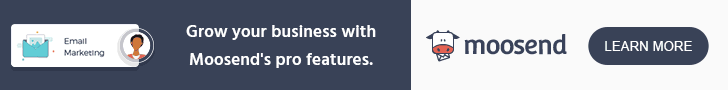How to Create a Dedicated Facebook Page: A Step-by-Step Guide
Creating a dedicated Facebook page is essential for businesses, influencers, and anyone looking to build a community or brand. A Facebook page allows you to engage with your audience, share updates, and promote products or services. In this comprehensive guide, we’ll walk you through the process of creating a dedicated Facebook page, optimizing it for maximum reach, and managing it effectively.
How to Create a Dedicated Facebook Page
Understanding the Purpose of Your Facebook Page
Before you dive into creating your Facebook page, it’s essential to understand why you need one. Are you looking to promote your business, share your passion for a hobby, or build a community around a cause? Identifying your target audience and defining your goals will help shape the direction of your page.
For instance, if you’re a small business owner, your goal might be to increase brand awareness and drive sales. On the other hand, if you’re an influencer, your focus could be on engaging with your followers and sharing content that resonates with them. Understanding your purpose will guide the decisions you make in setting up and managing your page.
Setting Up Your Facebook Account
To create a Facebook page, you first need to have a personal Facebook account. If you don’t already have one, you’ll need to sign up for Facebook. It’s important to note that a Facebook page is different from a personal profile. Your personal profile is for private use, where you connect with friends and family, while a Facebook page is a public profile specifically for businesses, brands, celebrities, and organizations.
Once you’ve set up your personal account, you can use it to create and manage your Facebook page.
Navigating to the Facebook Page Creation Tool
Creating a Facebook page is straightforward. Here’s how to get started:
- Open the Facebook app.
- Tap your profile picture to open Menu.
- Tap Pages.
- At the top left, tap Create.
- Enter your Page name and click Next.
- Search for a category or choose one of the Popular categories.
- Tap Create.
- To finish setting up your Page, you can enter your bio, contact information, location and hours.
- To customise your Page, you can add a profile picture and a cover photo.
- To build your Page audience, tap Invite friends.
- If you want to get notifications about your Page, turn on Page notifications on your profile.
- Tap Done.
This will take you to the page creation tool, where you’ll begin the process of setting up your page.
Watch the video to learn more;
Choosing the Right Page Category
Facebook offers several categories for pages, and choosing the right one is critical to your page’s success. The two primary categories are:
- Business or Brand: Ideal for businesses, companies, and brands looking to promote their products or services.
- Community or Public Figure: Perfect for individuals, organizations, or communities who want to build a following around a particular cause, idea, or personality.
Choosing the correct category ensures that your page appears in relevant searches and reaches the right audience. Consider what best represents your page’s purpose before making a selection.
Naming Your Facebook Page
Your page name is one of the first things people will notice, so it’s important to choose a name that’s memorable, relevant, and easy to find. Here are some tips for selecting the perfect name:
- Keep it simple and clear: Your name should reflect what your page is about.
- Include keywords: If possible, incorporate keywords related to your brand or industry to improve discoverability.
- Avoid special characters: Stick to letters and numbers to ensure your name is easy to remember.
Once you’ve chosen a name, double-check that it’s available and doesn’t infringe on any trademarks.
Adding a Profile Picture and Cover Photo
Visuals play a significant role in how your page is perceived. A high-quality profile picture and cover photo can make a strong first impression. Here’s how to optimize your images:
- Profile Picture: This is usually your logo or a recognizable image representing your brand. The recommended size is 170x170 pixels.
- Cover Photo: This larger image should convey the essence of your brand. It could be a promotional banner, an image of your product, or something that represents your community. The ideal size for a cover photo is 820x312 pixels.
Ensure that both images are clear and aligned with your brand’s visual identity.
Filling Out Your Page Information
Next, you’ll need to fill out the information for your page. This includes:
- About Section: Write a compelling and concise description of your page. This section should tell visitors what your page is about and why they should follow it.
- Contact Information: Include your phone number, email address, and website if applicable. Providing accurate contact details makes it easier for customers or followers to reach you.
- Location: If you have a physical business, make sure to add your address so customers can find you.
Consistency is key here. Ensure that all information aligns with your brand’s identity and is updated regularly.
Customizing Your Facebook Page Settings
Once your page is set up, it’s time to dive into the settings to customize it to your needs. Here are some important settings to configure:
- Privacy Settings: Decide who can post on your page, who can tag your page, and how your page appears in searches.
- Page Roles: Assign roles to others who will help manage the page. This could include Admins, Editors, Moderators, Advertisers, and Analysts.
- Notifications: Set up notifications to alert you of important activities on your page, such as comments, messages, and reviews.
- Messaging Settings: If you want visitors to be able to message your page directly, make sure your messaging settings are enabled.
These settings help you manage your page efficiently and control who has access to various features.
Creating Your First Post
- Be Authentic: Write in a tone that matches your brand’s voice and speaks directly to your audience.
- Use Visuals: Images and videos tend to get more engagement than text-only posts.
- Call to Action: Encourage your audience to like, share, or comment on your post.
Experiment with different types of content, such as photos, videos, polls, and links, to see what resonates best with your audience.
Inviting Friends and Followers
Once your page is live, it’s time to build your audience. Start by inviting your friends and encouraging them to follow your page. You can also share your page on your personal profile to reach a wider audience.
In addition to leveraging your personal network, consider promoting your page through other channels, such as your website, email newsletters, and other social media platforms.
Optimizing Your Facebook Page for SEO
Optimizing your Facebook page for search engines is crucial for increasing visibility. Here’s how to do it:
- Use Keywords: Incorporate relevant keywords in your page’s name, description, and posts to improve search engine rankings.
- Custom URL: Once you have enough followers, you can create a custom URL for your page. This makes it easier to share and improves your SEO.
- Content Strategy: Regularly post high-quality content that includes keywords and is relevant to your audience.
Facebook also offers built-in SEO tools that help your page appear in both Facebook and Google search results.
Promoting Your Facebook Page
Promotion is key to growing your audience. There are two primary methods:
- Organic Promotion: This involves sharing your page and posts on your personal profile, engaging with your audience, and encouraging word-of-mouth referrals.
- Paid Promotion: Facebook Ads allow you to target specific demographics and reach a larger audience. You can run ads to promote your page, boost posts, or advertise your products or services.
Experiment with both methods to find what works best for your page.
Engaging with Your Audience
- Engagement is crucial to building a loyal community on your Facebook page. Here’s how to keep your audience engaged:
- Respond to Comments: Take the time to reply to comments on your posts. This shows that you value your audience’s input and helps build a relationship with them.
- Message Responsiveness: If your page receives messages, respond promptly. This can lead to higher customer satisfaction and retention.
- Host Interactive Content: Polls, Q&A sessions, and live videos are great ways to engage with your audience in real time.
Remember, the more you interact with your audience, the more they’ll feel connected to your brand.
Analyzing Page Performance
Facebook provides robust analytics tools through Facebook Insights. This feature allows you to track your page’s performance, including:
- Page Likes and Follows: Monitor how your audience is growing over time.
- Post Reach and Engagement: See how many people are seeing and interacting with your posts.
- Audience Demographics: Understand the age, gender, and location of your followers.
- Use this data to refine your content strategy and improve your page’s performance.
Maintaining and Growing Your Page
Maintaining your Facebook page requires consistent effort. Here are some tips to keep your page active and growing:
- Regular Posting: Develop a content calendar to ensure you’re posting regularly. Consistency keeps your audience engaged and helps attract new followers.
- Stay Updated: Facebook regularly updates its features and algorithms. Stay informed about these changes to optimize your page’s performance.
- Continuous Engagement: Keep interacting with your audience, responding to comments, and experimenting with new content formats.
By dedicating time to maintaining your page, you’ll continue to see growth and increased engagement.
Conclusion
Creating a dedicated Facebook page is a powerful way to connect with your audience, promote your brand, and build a community. By following the steps outlined in this guide, you can set up a professional and engaging page that resonates with your target audience. Remember, the key to success on Facebook is consistency, engagement, and continuous learning.
Now that you’re equipped with the knowledge, it’s time to take action and create your Facebook page. Whether you’re starting from scratch or looking to optimize an existing page, these steps will help you achieve your goals.